Swivel 32GB 32G USB 2.0 Flash Memory Stick Drive Storage U Disk for OTG Phone PC bule + Follow
THÔNG TIN CHI TIẾT
- Độ Ẩm hoạt động: 10%-90%
- Nhiệt độ hoạt động: 10 ℃-40 ℃
- Độ Ẩm hoạt động: 10%-90% nhiệt độ Lưu Trữ:-20 ℃-60 ℃
- Độ Ẩm lưu trữ: 5%-95%
- Trọng lượng: 15 gam
- Dễ dàng mang theo
Specification:
Interface: USB 2.0
Color: Black/Red/White/Green/Blue/Purple/Yellow/Light Red/Gray
Material: Silicone
Writing Speed: 5-9M/S
Reading Speed: 15-20M/S
Capacity: 32GB
Size: Approx. 60x18x10mm
Weight: 15g
Features:
Fast Data Transfer Rate
Read:15M/S & Write: 6M/S
More Than 10 Years Data Retention.
Good Compatibility
Compatible with USB 1.1/2.0
Compatible with phones,tablet, or computer owning USB-A or Mini USB interface
Applicable models: the various brand PC and compatible computers, Macintosh, PowerBook, tablet PC with OTG function,iMAC or iBook.
Note: Only Support smart phones with OTG function
Multiple Function
Easy to read and read in high speed ,No need drive/power supply only plug in.
Store your pictures, videos, and songs and any kind of data.
Other Characteristic
Hot plug & play
Easy to carry.
With keychain design, make it practical.
Colorful style and fashionable products, as an impressive gift for your beloved, friends or even customers at Christmas.
Environment:
Operating temperature: 10 ℃ -40 ℃
Operating Humidity: 10% -90%
Storage temperature: -20 ℃ -60 ℃
Storage Humidity: 5% -95%
How to use?
Mobile phone connection
After the micro USB port is inserted to the mobile terminal ,the USB drive icon will appear in your phone, which means it has been connected successfully.
Open the phone file management,and find the USB storage folder.
Click enter the USB storage, then you can directly browse pictures, documents video,etc.
Press the selected file for 2 seconds until the selection box pops up,then you can copy, delete the files and so on.
Computer connection
Please insert the usb port to your computer
The method of operation is the same as the ordinary U disk
Package Included:
1x USB Stick








- Brand Not Specified
- SKU NO128ELAAN8WXEVNAMZ-49118198
- Model Audew-POA1679904
- Warranty Type No Warranty
- Connectivity USB 3.0
- Storage Size 32GB
What’s in the box1x USB Stick
Về Album
22-09-2018 02:14
- 0
- 0
- 185
Cao: Cổng Chuyển Đổi OTG - MiniOn USB OTG (Mầu ngẫu nhiên)
22-09-2018 05:38
- 0
- 0
- 207
Quang: USB 2.0 8GB Flash Drive Memory Stick Storage Pen Disk Digital U Disk WE - intl
22-09-2018 08:34
- 0
- 0
- 279
Nam: Mini Di Động Nhẹ USB2.0 Cổng Kim Loại Ốp Lưng Thông Minh SD/Thẻ TF cho MÁY TÍNH (Màu Xanh Dương)-quốc tế
23-09-2018 10:39
- 0
- 0
- 189
Khanh: Brand EAGET USB3.0 high-speed mobile phone 16GB USB 3.0 Flash Drive (Intl)
23-09-2018 11:15
- 0
- 0
- 212
Huy: Hộp đựng ổ cứng Laptop HDD Box 2.5 inch SATA USB 2.0
23-09-2018 13:20
- 0
- 0
- 277
Sang: USB 3.0 32Gb Sandisk CZ73 Ultra Flair siêu tốc độ 150Mb/s
23-09-2018 13:24
- 0
- 0
- 279
Phong: Ổ cứng di động HDD WD 750Gb - Element 2.5'' - HÃNG PHÂN PHỐI CHÍNH THỨC
23-09-2018 17:31
- 0
- 0
- 238
Minh: 64GB 64G USB 2.0 Metal Minimal Flash Memory Stick Pen Drive Storage Thumb Disk
23-09-2018 17:38
- 0
- 0
- 228
Luan: USB 3.0 Kingston Data Traveler DT100G3 100MB/s 32GB
23-09-2018 18:43
- 0
- 0
- 188
Minh: 1GB USB 2.0 Flash Memory Thumb Stick Drive Pen Black (Intl)
23-09-2018 19:00
- 0
- 0
- 289
Ngan: USB 3.0 Sandisk Ultra Fit CZ43 128GB 150MB/s (Đen)
23-09-2018 23:18
- 0
- 0
- 206
Luan: Hộp đựng ổ cứng HDD BOX SATA 2.5 USB 3.0 SSK (SHE-088)
24-09-2018 00:29
- 0
- 0
- 202
Huy: MultiColor 64GB Swivel USB 2.0 Flash Memory Stick Pen Drive Storage Thumb U Disk
24-09-2018 00:35
- 0
- 0
- 211
Cao: USB 2.0 4GB Flash Drive Memory Stick Storage Pen Disk Digital U Disk GN - intl
24-09-2018 00:47
- 0
- 0
- 222
Cao: Swivel 32GB 32G USB 2.0 Flash Memory Stick Drive Storage U Disk for OTG Phone PC bule





0 Bình luận
Bình luận